3-D Secure 1.0
Once a transaction is processed with the 3-D Secure 1.0 verification, the customer is always redirected to the Access Control Server form of the card issuing bank (ACS form). The customer should enter a password received from the card issuing bank to authenticate a payment.
The transaction processing with 3-D Secure verification consists of the following steps:
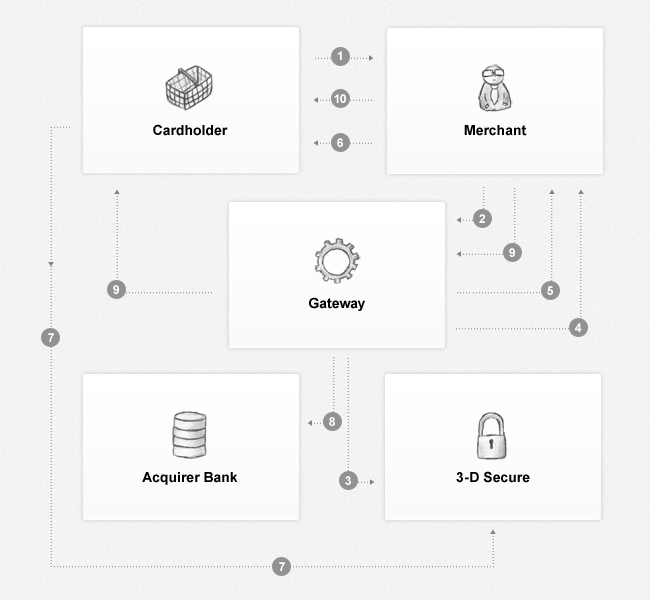
| Stage | Description |
|---|---|
| 1 | The customer submits a purchase request to the merchant's store. |
| 2 | The merchant submits a payment or an authorization transaction request to Overpay. |
| 3 | Overpay checks if the customer's card is enrolled in 3-D Secure 1.0 program. |
| 4 | If the card is not enrolled, the request goes to the acquiring bank and the transaction processing status returns to the merchant. The process moves to Stage 10. |
| 5 | Overpay returns a response with the incomplete status and parameters as follow:redirect_url in the transaction section of the response, and acs_url, pa_req, md and pa_res_url in the three_d_secure_verification section of the response. |
| 6 | Now there are two options how to proceed further: Basic The merchant's application routes the customer's device to redirect_url.Advanced Before you implement the advanced flow, confirm with your account manager if it is available for you. The flow is designed for those merchants who want more control over a payment process. In this flow the merchant's application builds a form to forward the customer to the card issuing bank for verification, waits the customer back to TermUrl provided in the form parameters, and then submits a POST request with the received PaRes and MD to pa_res_url. Overpay will send the transaction data along with the 3-D Secure values to a processing network and will return a response with the results. |
| 7 | The customer gets authorized with 3-D Secure and is forwarded back to Overpay. |
| 8 | Overpay sends a payment or authorization transaction request with the proper ECI, CAVV and XID 3-D Secure parameters to the acquiring bank. If the merchant opts for the advanced flow on Stage 6, Overpay responses with the transaction result and the 3-D Secure process jumps to Stage 11. |
| 9 | Overpay forwards the customer's browser to return_url (sent in payment or authorization requests) with the transaction UID parameter uid attached to the request URL. E.g. if return_url is http://www.example.com/return_here, the customer's browser is forwarded to http://www.example.com/return_here?uid=TRANSACTION_UID |
| 10 | The merchant sends a status query request to get the transaction details with its final status. |
| 11 | The merchant continues with his workflow to finalize the order, completes the transaction and shows a confirmation page to the customer. |
Form to redirect the customer to the ACS form
Merchant's application gets and stores the values of acs_url, pa_req, md and pa_res_url. Then it builds a form using stored values:
<form id="ACSRedirect" action="value_of_acs_url" method="POST">
<input type="hidden" name="MD" value="value_of_md">
<input type="hidden" name="TermUrl" value="merchant_application_endpoint">
<input type="hidden" name="PaReq" value="value_of_pa_req">
<input type="submit" value="Submit">
</form>
Full form example
<html>
<head>
<META http-equiv="Content-Language" content="en-US">
<style>
.content {
width: 50%;
margin: 0 auto;
text-align: center;
}
input[type="submit"] {
background-color: rgb(92, 184, 92);
border-bottom-color: rgb(76, 174, 76);
border-bottom-left-radius: 4px;
border-bottom-right-radius: 4px;
border-bottom-style: solid;
border-bottom-width: 1px;
border-left-color: rgb(76, 174, 76);
border-left-style: solid;
border-left-width: 1px;
border-right-color: rgb(76, 174, 76);
border-right-style: solid;
border-right-width: 1px;
border-top-color: rgb(76, 174, 76);
border-top-left-radius: 4px;
border-top-right-radius: 4px;
border-top-style: solid;
border-top-width: 1px;
color: rgb(255, 255, 255);
cursor: pointer;
display: inline-block;
font-family: 'Helvetica Neue', Helvetica, Arial, sans-serif;
font-size: 14px;
height: 34px;
line-height: 20px;
padding-bottom: 6px;
padding-left: 12px;
padding-right: 12px;
padding-top: 6px;
text-align: center;
touch-action: manipulation;
vertical-align: middle;
white-space: nowrap;
width: 80px;
word-spacing: 0px;
margin-top: 40px;
}
img { height: 70px; }
</style>
</head>
<body>
<div class='content'>
<p><img src="/images/visa.png"></p>
<h3>Your card is enrolled in 3-D Secure program</h3>
<p>You will be redirected to your bank's secure page for 3-D Secure check. Then your transaction will be finished.
If nothing happens, please click Submit button.
</p>
<form id="ACSRedirect" action="https://dropit.3dsecure.net:9443/PIT/ACS" method="POST">
<input type="hidden" name="MD" value="454645">
<input type="hidden" name="TermUrl" value="http://merchantsite.example.com/process/454645">
<input type="hidden" name="PaReq" value="eJxVUtFy2jAQ/BVP3mPJsrAd5tCMwZkx04lLihsmfTPyBRyKDbIIpF/fE4Gkfds9re5uV4JybRCzOeqDQQUP2PfVCr2mHt0Uk1nE8ySQ0bd0kd+JKJ0kNwpm6Q/cK3hD0zddqwKf+wLYlVIHo9dVaxVUej+eFkomIY9JcaGwRTPNVBAIEYZSxjGwjwq01RZVib31+sYisDMH3R1aa96VFAmwK4GD+a3W1u6GjB2PRx91t6WpZoU+IWDuGNjXKrODQz21OzW1KjfFY/E6nn7P7nmxseMnvho8vP4aP/5ZjYA5BdSVRSV4MOAJj7xADIUcyjtg5zpUW7cHeZB+JLyf84zcfZRg5yaln+cRGf+3BBSzwVa/q0Ry8nNlgKdd1yIp6MInhhp7rcLbbO69dMaz5uTJgYxkfLvUL0GYiOXS7eREwL48TnIXvrYUavy0fI7L+zLPN/Vi/ZzsTbGw6YhsXgRucEOJCs6D82RHgLkW7PLSlOP5UxD677P8BW2Nudo=">
<input type="submit" value="Submit">
</form>
<script type="text/javascript">
setTimeout(function(){ document.forms["ACSRedirect"].submit(); }, 3000);
</script>
</div>
</body>
</html>
Request with the 3-D Secure result to the Overpay system
Send a POST request with the received PaRes and MD to pa_res_url:
{
"md": "value_of_MD",
"pa_res": "value_of_PaRes"
}
3-D Secure response parameters
| Parameter | Type | Description |
|---|---|---|
| ve_status | string | Verification status of the card enrollment in 3-D Secure program. |
| pa_status | string | Payment authentication status (present only if authentication was performed). |
| eci | string | Electronic Commerce Indicator. Provides information regarding Merchant protection level against chargebacks requests by the Cardholders or their banks. |
| xid | string | 3-D Secure transaction unique identification code. |
| cavv | string | Cardholder Authentication Verification Value (present only if the Cardholder has been successfully authenticated). |
| cavv_algorithm | string | CAVV algorithm (present only if the authentication status is Y or A). |
| fail_reason | string | Human readable reason if 3-D Secure authentication failed. |
| status * required |
string | 3-D Secure authentication status. |
Example of enrollment verification response (Step 3)
{
"transaction": {
"amount": 9906,
"billing_address": {
"address": "1st Street",
"city": "Denver",
"country": "US",
"first_name": "Test",
"last_name": "Test",
"phone": null,
"state": "CO",
"zip": "96002"
},
"created_at": "2015-08-06T15:24:48Z",
"credit_card": {
"brand": "visa",
"exp_month": 1,
"exp_year": 2026,
"first_1": "4",
"holder": "John Doe",
"last_4": "0000",
"stamp": "b3839d334ba40e89168d60cd9f9d1390aee3fe67dd4d5c41adbf3998043eaef8",
"token": "17192917abfc48d9b3ee3fa2c9c29d7aa64b7ab40040d6eedd48b4557ac4079c"
},
"currency": "USD",
"customer": {
"device_id": null,
"email": "john@example.com",
"ip": "127.0.0.1"
},
"description": "Test transaction",
"id": "454744-32f929708d",
"language": "en",
"message": null,
"redirect_url": "https://gw_domain/process/454744-32f929708d",
"status": "incomplete",
"test": true,
"three_d_secure_verification": {
"acs_url": "https://dropit.3dsecure.net:9443/PIT/ACS",
"md": "74652",
"message": "Authentication Available",
"pa_req": "eJxVUl1vm0AQ/Cso7+E+OAy21ieFQGRXrR0Hmip9o7CJkWxwjqM4/fXdc+ykfZvZHc3uzh0UW4OY5lgNBjV8w74vX9Br6vlVmKfx12WyCRfJZL1Wt3n2JK403N884KuG32j6pmu18LkvgV0oOZhqW7ZWQ1m9JsuVVnHAI1KcKezRLFMthJRBoFQUAXuvQFvuURfYW69vLAI7cai6obXmTSsZA7sQGMxOb609zBgbx9HHqtvTVPOCPiFgrg3sc5X7waGe7I5NrVePq2ydHb9sdpnIs6UseMw3YnX3o8jmwJwC6tKillyE1Jp4IpxJNQs5sFMdyr3bQ0+nPjW/5ykd916Bgxt0c2nzCbB/K0AhG2yrNx0rMvtggMdD1yIpKKcPDDX2lQ6u09x77oxnzdFToYqUug4kTuU04nFNGzkRsM8Lbxcu+spSpNHjr6eoyIrFYlcPf8r04WcyJuOcjjwL3OCG8pSci9NkR4A5C3Z+Z0rx9CUI/fdV/gLLBLic",
"pa_res_url": "https://gw_domain/process/454744-32f929708d",
"status": "incomplete",
"ve_status": "Y"
},
"tracking_id": null,
"type": "payment",
"uid": "454744-32e929708d",
"updated_at": "2015-08-06T15:24:51+00:00"
}
}
Response example
{
"transaction":{
"customer":{
"ip":"127.0.0.1",
"email":"john@example.com"
},
"credit_card":{
"holder":"John Doe",
"stamp":"f873e6516da9f61678d918e86c2835e4b4f6ed47506ec9be8abd4967fe4be2d4",
"brand":"visa",
"last_4":"1112",
"first_1":"4",
"exp_month":1,
"exp_year":2026
},
"billing_address":{
"first_name":"John",
"last_name":"Doe",
"address":"1st Street",
"country":"US",
"city":"Denver",
"zip":"96002",
"state":"CO",
"phone":null
},
"three_d_secure_verification":{
"eci":"05",
"ve_status":"Y",
"pa_status":"Y",
"xid":"2DIMDD08RRE6WVC140GW",
"cavv":"AAACCEmXU2FoNWGZI5dTAAAAAAA=",
"cavv_algorithm":"2",
"message":"Authentication Successful",
"fail_reason":null,
"status":"successful"
},
"payment":{
"auth_code":"654321",
"bank_code":"05",
"rrn":"999",
"ref_id":"777888",
"message":"Authorization was approved (with 3-D Secure)",
"gateway_id":327,
"billing_descriptor":"TEST GATEWAY BILLING DESCRIPTOR",
"status":"successful"
},
"uid":"1-310b0da80b",
"status":"successful",
"message":"Successfully processed",
"amount":100,
"currency":"USD",
"description":"Test order",
"type":"payment"
}
}
Verification status of the card enrollment
| Status | Description | 3-D Secure Available? | Payment completed? |
|---|---|---|---|
Y |
Card is enrolled. | Yes | No |
N |
Card is not enrolled. | No | Yes |
U |
Unable to authenticate. | No | Yes |
E |
Enrollment verification error. See fail_reason for details | No | Yes |
Payment authentication status
| Status | Description | VISA ECI | MC ECI |
|---|---|---|---|
Y |
Cardholder was successfully authenticated. | 05 |
02 |
A |
Authentication could not be performed, but a proof of authentication attempt was provided. | 06 |
01 |
N |
Cardholder authentication failed. Authorization request shouldn't be submitted. | - | - |
U |
Authentication could not be performed due to a technical error or other problem. The transaction will be treated as eCommerce. The payment card used for this transaction is deemed ineligible for 3-D Secure processing. The merchant will have to decide if he wants to proceed with an unauthorized payment request or if he should ask the customer for another form of payment. | 05 |
02 |
E |
An error occurred during the authentication process. Authorization request shouldn't be submitted. | - | - |
CAVV algorithm
It indicates the algorithm used to generate the authentication CAVV value. This property is determined by the Access Control Server (ACS), and is filled after receiving a response to a Payer Authentication Request (PAReq) and if the authentication status is Y or A. This property contains the one digit value which indicates the algorithm used by the ACS to generate the Cardholder Authentication Verification Value (CAVV). Valid algorithms include:
| CAVV Value | Description |
|---|---|
0 |
HMAC (as per SET TranStain) |
1 |
CVV |
2 |
CVV with ATN |